Overview
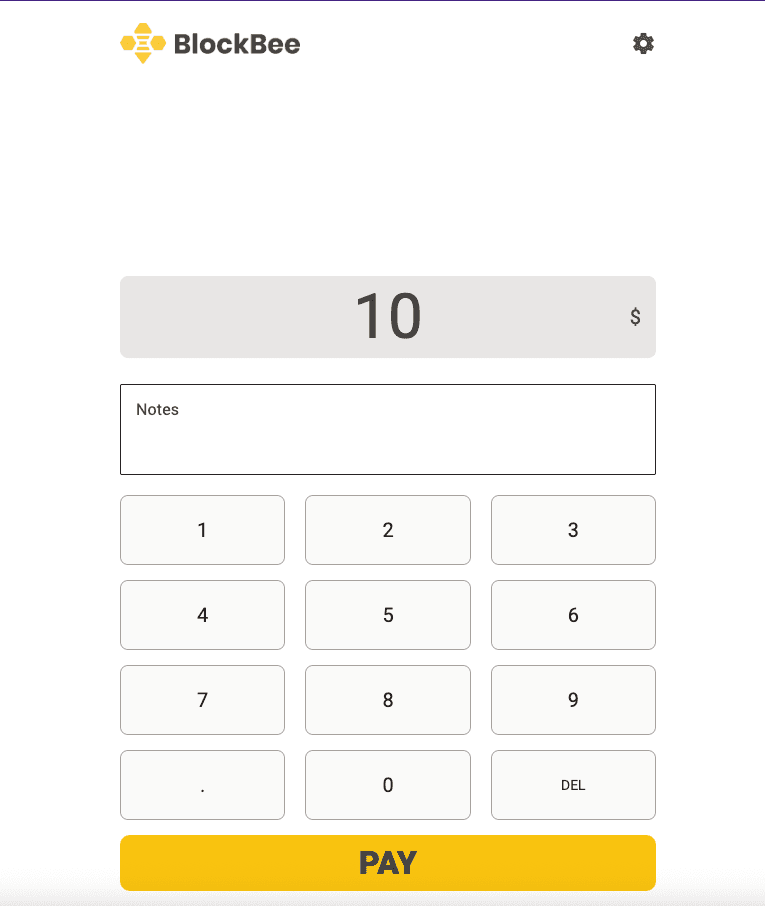
BlockBee's Point of Sale (PoS) app allows you to accept cryptocurrency payments in physical locations. Perfect for retail stores, restaurants, and any business that needs to process crypto payments in person.
Available on:
- Android App - Download directly from BlockBee
- Web App - Access at pos.blockbee.io
Estimated time: 10-15 minutes for a basic setup
Setup
Before you can start using the PoS app, you need to configure your BlockBee account. The setup is similar to Checkout Payments, but you won't need an API key since you'll be using the PoS app interface.
1. Create a BlockBee Account
If you haven't already, sign up for a BlockBee account to get access to the dashboard.
2. Configure Addresses
Set up the cryptocurrency addresses where you want to receive payments at Addresses.
Check this handy tutorial on how to setup your addresses.
3. Configure Payment Settings
- Set Default Currency: Go to Payment Settings and configure your default FIAT currency (USD, EUR, GBP, etc.)
- Customize Payment Page: Optionally customize the appearance and branding of your payment pages
Check this handy tutorial on how to setup the payment settings.
4. Configure PoS Usernames
Set up PoS usernames for your employees at PoS Settings.
Check this handy tutorial on how to create a PoS user.
How PoS Usernames Work
PoS usernames are separate from your main BlockBee account credentials. This is a security feature that allows employees to use the PoS app without having access to your main BlockBee account.
Why separate usernames?
- Security - Employees can't access your main BlockBee account
- Access Control - You can create and manage different PoS users
- Audit Trail - Track which employee processed each transaction
- Safety - If a device is compromised, only PoS access is affected
Each PoS username you create can be used to log into the PoS app (Android or web) to process payments.
Access PoS
Android App
- Download the BlockBee PoS app directly from BlockBee
- Open the app and log in using your PoS username (not your main BlockBee account)
- You're ready to start accepting payments
Web App
- Navigate to pos.blockbee.io
- Log in using your PoS username (not your main BlockBee account)
- You're ready to start accepting payments
Important: Always use your PoS username to log into the PoS app, not your main BlockBee account credentials. This ensures security and proper access control.
Create Transaction
Step 1: Enter Amount
- Open the PoS app (Android or web)
- Enter the payment amount in your configured FIAT currency
- Add an optional description for the transaction
Step 2: Generate Payment
- Tap "Create Payment" or "Generate QR Code"
- The app will create a unique payment address and QR code
- Display the QR code to your customer
Step 3: Customer Payment
- Customer scans the QR code with their cryptocurrency wallet
- Customer sends the exact amount shown
- Payment is processed automatically
Multiple Cryptocurrencies: The PoS app supports all cryptocurrencies configured in your BlockBee account. Customers can pay with Bitcoin, Ethereum, USDT, or any other supported cryptocurrency.
Complete Payment
Payment Confirmation
- The PoS app will automatically detect when payment is received
- You'll see a confirmation message on the screen
- The transaction is marked as complete
Receipt Options
- Digital Receipt - Send via email or SMS
- Print Receipt - If using a connected printer
- No Receipt - Customer can decline
Transaction History
- All transactions are logged in the PoS app
- You can view transaction history and status
- Export transaction data if needed
Payment Status: Payments go through pending and confirmed states. The payment is only considered complete when it reaches the confirmed state.
Testing Your PoS Setup
Test your PoS app using real cryptocurrency with minimal cost.
1. Use Litecoin for Testing
We recommend using Litecoin (LTC) for testing because:
- Low transaction fees (typically under $0.01)
- Fast confirmation times (2.5 minutes average)
- Real blockchain testing without high costs
2. Test with a Small Amount
- Create a transaction for a small value (e.g., $2.00)
- Complete the payment using Litecoin
- This covers all fees with minimal cost (typically under $0.10)
- Test both pending and confirmed payment states
3. Testing Checklist
- ✅ PoS username creation works
- ✅ App login with PoS username works
- ✅ Transaction creation works as expected
- ✅ QR code displays correctly
- ✅ Payment detection works
- ✅ Confirmation process completes
- ✅ Transaction history updates
4. Test Both Platforms
- Test on Android app
- Test on web app at pos.blockbee.io
- Ensure both platforms work consistently
Ready for production? Once testing is complete, ensure all your PoS usernames are properly configured and your employees know how to use the app.

