Overview
BlockBee Bot was specifically designed to assist you in monetizing the content of your Telegram channels and groups. By utilizing this bot, you can easily create subscriptions for your user base, enabling you to generate revenue. With BlockBee Bot, you have the flexibility to set up various pricing options for different date ranges.
One of the key advantages of using our bot is its automated user management system. Once a user subscribes, the bot will generate an exclusive invitation link that can only be used once. This ensures that only subscribed individuals gain access to your Telegram channel. Additionally, when a subscription period comes to an end, the bot will automatically remove the user from your channel, ensuring that only active subscribers remain.
With BlockBee Bot, managing and monetising your Telegram channel has never been easier. Let us handle the technicalities while you focus on delivering valuable content to your subscribers.
Estimated time: 15-20 minutes for a basic setup
Setup
Before you can start using the BlockBee Telegram Bot, you need to configure your BlockBee account and create a Telegram bot.
1. Create a BlockBee Account
If you haven't already, sign up for a BlockBee account to get access to the dashboard.
2. Configure Addresses
Set up the cryptocurrency addresses where you want to receive payments at Addresses.
Check this handy tutorial on how to setup your addresses.
3. Configure Payment Settings
- Set Default Currency: Go to Payment Settings and configure your default FIAT currency (USD, EUR, GBP, etc.)
- Customize Payment Page: Optionally customize the appearance and branding of your payment pages
Check this handy tutorial on how to setup the payment settings.
4. Generate API Key
- Navigate to the API Keys section in your dashboard
- Click "Generate New API Key"
- Copy the generated API key - you'll need this for the BlockBee Bot
Check this handy tutorial on how to generate an API Key.
Keep your API key secure: Never expose your API key in public channels or share it with unauthorized users. Store it securely and only use it for the BlockBee Bot configuration.
How It Works
The BlockBee Telegram Bot integrates with your Telegram channels and groups to provide automated subscription management:
Payment Processing
- In-Telegram Payments - Users can pay directly within Telegram using the bot interface
- Payment Links - Users can also click payment links to complete payments on the BlockBee hosted checkout page
- Multiple Cryptocurrencies - Supports all cryptocurrencies configured in your BlockBee account
User Management
- Exclusive Invitation Links - Each subscriber gets a unique, one-time-use invitation link
- Automatic Access Control - Only subscribed users can join your channel/group
- Subscription Expiration - Users are automatically removed when their subscription expires
- Renewal Notifications - The bot sends notifications when subscriptions are nearing expiration, allowing users to renew
- Renewal Handling - Seamless renewal process for existing subscribers
Subscription Options
- Flexible Pricing - Set different prices for various time periods (daily, weekly, monthly, etc.)
- Multiple Tiers - Create different subscription levels with different access rights
- Automatic Billing - Handle recurring payments and subscription renewals
- Coupon System - Offer free subscriptions or discounts using coupon codes for promotional campaigns
Technical Integration: The bot uses BlockBee's checkout payments API to process payments, ensuring secure and reliable payment processing for your subscribers.
Create Your Telegram Bot
To create your own bot, you will need to use the BotFather.
Step-by-Step Instructions
- Access BotFather - Click here to access the BotFather
- Start Conversation - Type
/startto initiate the conversation - Create New Bot - Type
/newbotto start the process of creating a new bot - Choose Bot Name - The BotFather will prompt you to choose a name for your bot. Remember that the bot's name must end with the word "bot" (e.g., TestBot or MyAwesomeBot)
- Get Bot Token - After providing a suitable name, the BotFather will generate a bot token for you. This token is essential for accessing and controlling your bot's functionalities
Important: Do not share the bot token with anyone. This token will be inserted into BlockBee Bot and should be kept secure.
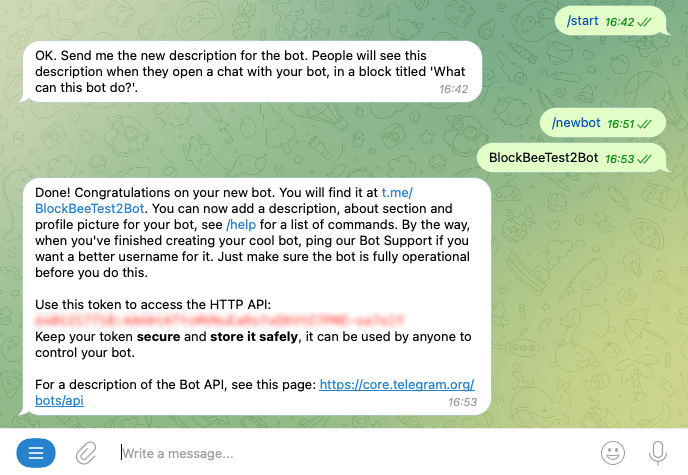
Create Project in BlockBee Bot
Step 1: Access BlockBee Bot
To start using BlockBee Bot you must access it and then use the /start command (in some platforms, Telegram makes the Start as a button on the bottom).
Step 2: Create New Project
Then you must click the button "Create new project".
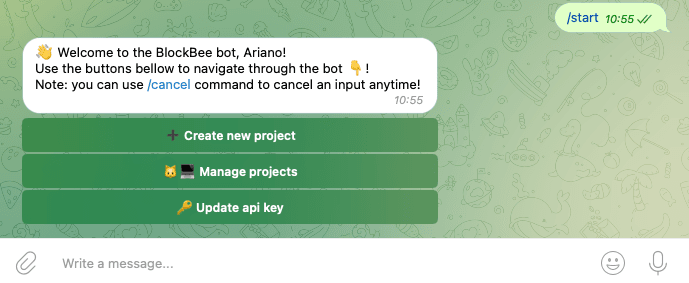
Step 3: Insert Bot Token
BlockBee Bot will then prompt you to insert your Telegram Bot token and then hit "send".

Required Setup: Do not forget to set up your BlockBee API Key by inserting again the /start command and clicking the button "Update API Key". The process will be similar to setting up your Telegram Bot token. Please make sure your API Key is valid otherwise your bot will throw errors when generating payments.
If the token inserted is valid, the bot will reply with a success message.
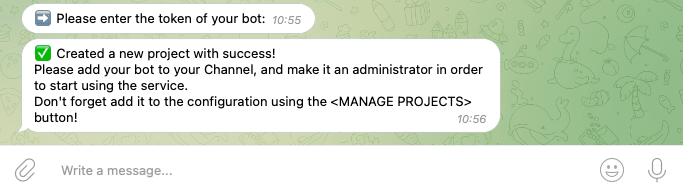
Configure Your Project
Step 1: Add Bot as Administrator
Before proceeding with the following steps, it is important to add your bot to your Telegram Channel as an administrator. The process of adding a bot as an administrator may vary depending on the platform you are using. Please ensure that you have completed this step correctly, as the following steps will not function properly without it.
Step 2: Manage Projects
To proceed, please send the /start command again and then click on "Manage projects". From the list that appears, select your bot's name. If you don't see your bot's name in the list, please try reconfiguring your Telegram Bot.
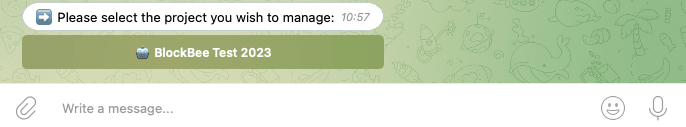
Step 3: Select Channel
Please select the Telegram Channel from the list below that you would like to manage. Ensure that you have added your Bot as an administrator to the channel you wish to manage before proceeding.
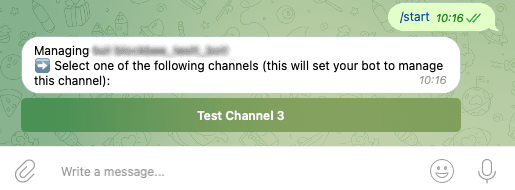
Step 4: Configure Subscriptions
After selecting your Telegram Channel, the management options will be displayed. To begin, you will need to set up the subscription price for the desired time periods. You can do this by clicking on the "Subscriptions" button.
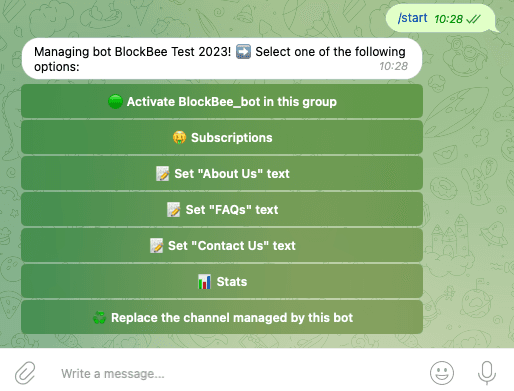
Step 5: Set Pricing
Once you click the "Subscriptions" button, a list of options for different time periods will be displayed. Here, you can set up the subscription price for the desired time period that you wish to accept.
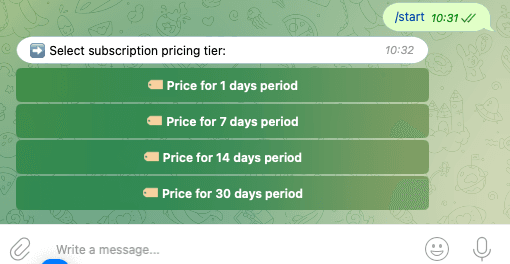
Step 6: Enter Amount
Upon clicking one of the available options, the BlockBee Bot will prompt you to enter the amount you want to charge in FIAT currency to your customers. This amount will be utilised by BlockBee to generate the payment address in the cryptocurrency selected by your customer.
Currency Note: Please note that the amount charged will be in the FIAT currency that you have configured in your BlockBee Dashboard.
Step 7: Activate Bot
Finally, you will need to select the "Activate BlockBee_bot in this group" option to activate the bot in the channel you have chosen.
Testing Your Telegram Bot
Test your Telegram Bot setup using real cryptocurrency with minimal cost.
1. Use Litecoin for Testing
We recommend using Litecoin (LTC) for testing because:
- Low transaction fees (typically under $0.01)
- Fast confirmation times (2.5 minutes average)
- Real blockchain testing without high costs
2. Test with a Small Amount
- Create a subscription for a small value (e.g., $2.00)
- Complete the payment using Litecoin
- This covers all fees with minimal cost (typically under $0.10)
- Test both pending and confirmed payment states
3. Testing Checklist
- ✅ Telegram bot creation works
- ✅ BlockBee Bot project creation works
- ✅ Bot token and API key configuration works
- ✅ Channel/group selection works
- ✅ Subscription pricing setup works
- ✅ Bot activation in channel works
- ✅ Payment processing works (in-Telegram and payment links)
- ✅ User invitation link generation works
- ✅ Automatic user removal on expiration works
- ✅ Renewal notifications work correctly
- ✅ Coupon system functions properly
4. Test User Flow
- Test the complete user journey from subscription to channel access
- Verify that invitation links work correctly
- Test subscription expiration and automatic removal
- Test renewal process for existing subscribers
Ready for production? Once testing is complete, ensure your bot is properly configured and your channel/group is ready to accept subscribers.

