Build a fully customized cryptocurrency payment experience with complete control over the user interface and payment flow. This guide will walk you through creating a payment from scratch using BlockBee's API.
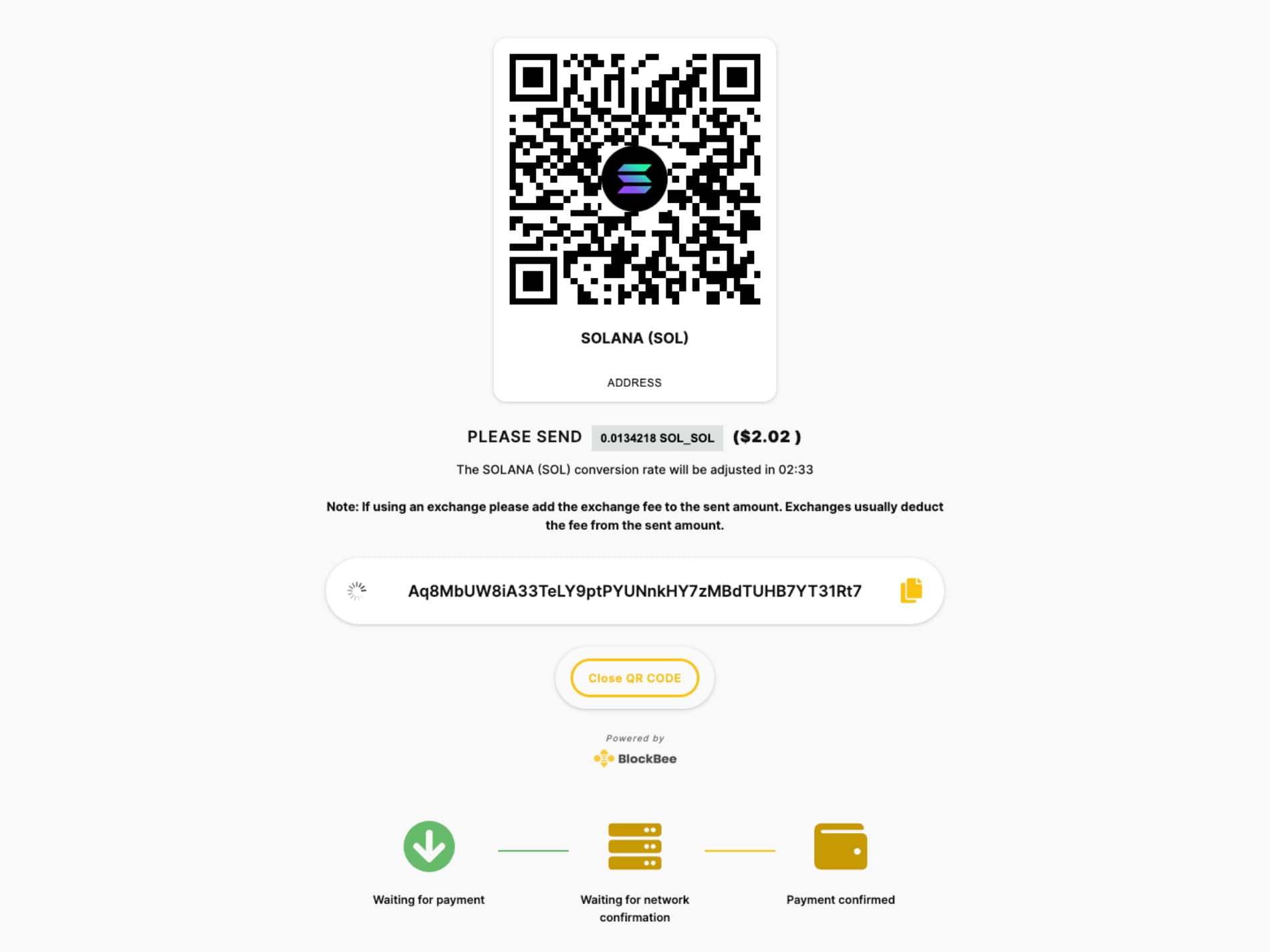
Overview
The custom payment flow gives you maximum flexibility to create the exact payment experience you want. You'll handle:
- Payment creation - Generate payment addresses and amounts
- User interface - Build your own payment screens
- Webhook handling - Process the webhooks with the payment confirmations
Estimated time: 30-45 minutes for a basic implementation
Setup
Before you can start building custom payment flows, you need to configure your BlockBee account and get your API credentials.
1. Create a BlockBee Account
If you haven't already, sign up for a BlockBee account to get access to the dashboard.
2. Configure Addresses
Set up the cryptocurrency addresses where you want to receive payments at Addresses.
Check this handy tutorial on how to setup your addresses.
3. Generate API Key
- Navigate to the API Keys section in your dashboard
- Click "Generate New API Key"
- Copy the generated API key - you'll need this for all API requests
Check this handy tutorial on how to generate an API Key.
Keep your API key secure: Never expose your API key in client-side code or public repositories. Store it securely in environment variables or server-side configuration.
Minimum Transaction Amounts: Every cryptocurrency has minimum transaction amounts on different blockchains. Transactions below these minimums will be ignored by BlockBee systems and funds will be lost. Always check the minimum amounts for your chosen cryptocurrencies before accepting payments. You can find the complete list at blockbee.io/cryptocurrencies or fetch them using the info endpoint.
Step 1: Create Payment
First, create a new payment by calling the BlockBee API. You'll need your API key and the payment details.
// Create a new payment
const createPayment = async (orderId) => {
const callbackUrl = encodeURIComponent('https://yoursite.com/webhook?order_id=' + orderId);
const params = new URLSearchParams({
callback: callbackUrl,
apikey: 'YOUR_API_KEY',
address: 'YOUR_WALLET_ADDRESS',
post: 0,
json: 0,
pending: 1,
multi_token: 0,
convert: 1
});
const response = await fetch(`https://api.blockbee.io/btc/create/?${params}`);
const data = await response.json();
return data;
};Using Our Official Libraries
For a simpler integration, you can also use our official libraries. Here's how you would create a custom payment:
// Using the official Node.js library
const BlockBee = require('@blockbee/api');
const callbackUrl = 'https://yoursite.com/webhook';
const params = {
order_id: orderId,
};
const blockbeeParams = {
post: 0,
json: 0,
pending: 1,
multi_token: 0,
convert: 1
};
const bb = new BlockBee('btc', 'YOUR_WALLET_ADDRESS', callbackUrl, params, blockbeeParams, 'YOUR_API_KEY');
const address = await bb.getAddress();
// address.address_inYou can find the full documentation for our libraries here:
Check the API Reference to understand all the parameters you can use with this endpoint.
- GET /{ticker}/create/: Create New Payment Address
Parameter Notes:
callback- Add query parameters to help track payments when receiving webhooks (e.g.,?order_id=123&user_id=456)address(optional) - Your wallet address where payments will be forwarded. By default, addresses are set in Dashboard, and to be able to set them in this parameter you need to enable the option "Address Override" when creating the API Key. If you wish to use the addresses set in the Dashboard, you can ignore this parameter and leave it empty.pending- Set to1to receive webhooks for unconfirmed transactions (recommended for better UX)convert- Set to1to automatically convert received payments to your preferred currencypost- Set to1to receive webhooks via POST instead of GET requests (default is GET)json- Set to1to receive webhook data in JSON format instead of URL-encoded parameters (works with both GET and POST)multi_token- Only relevant for blockchains with tokens (Ethereum, Solana, Tron). Set to1to accept multiple token types
Payment Splitting: To split payments between multiple addresses, use: percentage_1@address_1|percentage_2@address_2 Example: 0.5@ADDRESS_1|0.5@ADDRESS_2 splits 50/50 between two addresses.
Response:
{
"address_in": "14PqCsA7KMgseZMPwg6mJy754MtQkrgszu",
"address_out": "1H6ZZpRmMnrw8ytepV3BYwMjYYnEkWDqVP",
"callback_url": "https://yoursite.com/webhook?order_id=12345",
"priority": "default",
"minimum_transaction_coin": 0.008,
"status": "success"
}Important: Store both the address_in and callback_url values from the response:
address_in- The unique payment address your customer will send cryptocurrency tocallback_url- Acts as a permanent identifier that links to this specific payment setup
Address Persistence: The callback_url works as an "ID" that permanently associates with the address_out (your destination address). Once set, the address_out cannot be changed for that callback URL, even if you provide a different address in future API calls. This ensures payment consistency and prevents accidental address changes.
Logs Integration: The exact callback_url returned from this response can be used with the logs endpoint to track payments and transaction history without relying on webhooks.
To change the destination address: You must use a different callback (e.g., add a version parameter like ?order_id=123&v=2) to create a new payment setup with a different address_out.
Step 2: Display Payment Information
Create a payment interface that shows the customer how to complete their payment. You have two main scenarios depending on your use case:
Scenario A: Exchange Deposits (Any Amount)
For exchanges or services accepting any amount above the minimum, fetch the minimum transaction requirements and display them to users.
Scenario B: Ecommerce Payments (Specific Amount)
For stores with fixed prices, convert your fiat amount to cryptocurrency using real-time exchange rates.
Let's implement both scenarios:
Using Our Official Libraries
You can also use our official libraries for these API calls. Here's how you would get ticker info, convert currencies, and generate QR codes:
// Using the official Node.js library
const BlockBee = require('@blockbee/api');
// Get ticker information and minimums
const tickerInfo = await BlockBee.getInfo('btc', 'YOUR_API_KEY');
// tickerInfo.minimum_transaction_coin
// Convert USD to BTC for ecommerce payments
const conversion = await BlockBee.getConvert('btc', usdAmount, 'USD', 'YOUR_API_KEY');
// conversion.value_coin
// Get QR code for payment address
const qrCode = await BlockBee.getQrcode('btc', address, amount, size, 'YOUR_API_KEY');
// qrCode.qr_code (base64 image)// Get ticker information and minimums
const getTickerInfo = async () => {
const response = await fetch('https://api.blockbee.io/btc/info/?apikey=YOUR_API_KEY');
const data = await response.json();
return data;
};
// Convert USD to BTC for ecommerce payments
const convertAmount = async (usdAmount) => {
const params = new URLSearchParams({
apikey: 'YOUR_API_KEY',
value: usdAmount,
from: 'USD'
});
const response = await fetch(`https://api.blockbee.io/btc/convert/?${params}`);
const data = await response.json();
return data.value_coin; // BTC amount
};
// Get QR code for payment address
const getQRCode = async (address, amount = null) => {
const params = new URLSearchParams({
apikey: 'YOUR_API_KEY',
address: address,
size: 200
});
if (amount) {
params.append('value', amount);
}
const response = await fetch(`https://api.blockbee.io/btc/qrcode/?${params}`);
const data = await response.json();
return data.qr_code; // Base64 image
};
// Display payment information - Exchange Deposits
const displayExchangeDeposit = async (paymentData) => {
const tickerInfo = await getTickerInfo();
const qrCode = await getQRCode(paymentData.address_in);
const paymentContainer = document.getElementById('payment-container');
paymentContainer.innerHTML = `
<div class="payment-info">
<h3>Deposit Bitcoin</h3>
<div class="payment-details">
<p><strong>Minimum Deposit:</strong> ${tickerInfo.minimum_transaction_coin} BTC</p>
<p><strong>Send Bitcoin to:</strong></p>
<div class="address-container">
<code>${paymentData.address_in}</code>
<button onclick="copyAddress('${paymentData.address_in}')">Copy</button>
</div>
<div class="qr-code">
<img src="data:image/png;base64,${qrCode}" alt="Payment QR Code" />
</div>
<p class="warning">⚠️ Send only amounts above ${tickerInfo.minimum_transaction_coin} BTC</p>
</div>
<div class="payment-status">
<p id="status">⏳ Waiting for deposit...</p>
</div>
</div>
`;
};
// Display payment information - Ecommerce Payment
const displayEcommercePayment = async (paymentData, usdAmount) => {
const btcAmount = await convertAmount(usdAmount);
const tickerInfo = await getTickerInfo();
const minimumAmount = tickerInfo.minimum_transaction_coin;
// Validate minimum amount
if (btcAmount < minimumAmount) {
const paymentContainer = document.getElementById('payment-container');
paymentContainer.innerHTML = `
<div class="payment-error">
<h3>❌ Payment Amount Too Low</h3>
<div class="error-details">
<p><strong>Your payment amount:</strong> ${btcAmount} BTC</p>
<p><strong>Minimum required:</strong> ${minimumAmount} BTC</p>
<p class="warning">⚠️ Payments below the minimum will be lost. Please increase your order amount.</p>
</div>
</div>
`;
return;
}
const qrCode = await getQRCode(paymentData.address_in, btcAmount);
const paymentContainer = document.getElementById('payment-container');
paymentContainer.innerHTML = `
<div class="payment-info">
<h3>Complete Your Payment</h3>
<div class="payment-details">
<p><strong>Amount:</strong> $${usdAmount} USD (${btcAmount} BTC)</p>
<p><strong>Send exactly:</strong></p>
<div class="amount-container">
<code>${btcAmount} BTC</code>
<button onclick="copyAmount('${btcAmount}')">Copy Amount</button>
</div>
<p><strong>To address:</strong></p>
<div class="address-container">
<code>${paymentData.address_in}</code>
<button onclick="copyAddress('${paymentData.address_in}')">Copy Address</button>
</div>
<div class="qr-code">
<img src="data:image/png;base64,${qrCode}" alt="Payment QR Code" />
<p><small>QR code includes amount and address</small></p>
</div>
<p class="minimum-warning">⚠️ Minimum transaction amount: ${minimumAmount} BTC</p>
</div>
<div class="payment-status">
<p id="status">⏳ Waiting for payment...</p>
</div>
</div>
`;
};
const copyAddress = (address) => {
navigator.clipboard.writeText(address);
alert('Address copied to clipboard!');
};
const copyAmount = (amount) => {
navigator.clipboard.writeText(amount);
alert('Amount copied to clipboard!');
};Key API Endpoints Used
The examples above integrate with these BlockBee API endpoints:
- GET /{ticker}/info/ - Get minimum transaction amounts and ticker information
- GET /{ticker}/convert/ - Convert fiat amounts to cryptocurrency
- GET /{ticker}/qrcode/ - Generate QR codes with optional amount embedding
Implementation Notes
For Exchange Deposits:
- Fetch minimum transaction requirements using the info endpoint
- Display address-only QR codes (no fixed amount)
- Always display minimum deposit requirements prominently - this is critical to prevent fund loss
- Accept any amount above the minimum
- Warn users that amounts below minimum will be lost
For Ecommerce Payments:
- Convert fiat prices to cryptocurrency using current exchange rates
- Generate QR codes that include both address and exact amount
- Display both fiat and crypto amounts for clarity
- Provide separate copy buttons for address and amount
- Verify the converted amount is above the minimum transaction threshold
- Always display minimum transaction amount prominently - even for fixed amounts, users need to know the minimum
Minimum Transaction Amount Handling:
- Always fetch and display minimum amounts from the info endpoint for your chosen cryptocurrency
- Always show minimum requirements in your UI - this is not optional, it prevents fund loss
- Validate amounts before accepting payments - if a user's payment would be below minimum, show an error
- Display clear warnings about minimum requirements in your UI
- For ecommerce payments, ensure your fiat price converts to an amount above the minimum
Critical: Minimum Transaction Amounts
Why this matters: Every cryptocurrency has minimum transaction amounts that vary by blockchain. Transactions below these minimums are ignored by BlockBee systems and funds will be permanently lost.
What you must do:
- Always fetch minimum amounts using the info endpoint for your chosen cryptocurrency
- Display minimum requirements prominently in your payment UI
- Validate amounts before accepting payments - show errors for amounts below minimum
Example validation:
// Check if amount meets minimum requirements
const tickerInfo = await getTickerInfo();
const minimumAmount = tickerInfo.minimum_transaction_coin;
if (paymentAmount < minimumAmount) {
showError(`Amount too low. Minimum required: ${minimumAmount} ${ticker.toUpperCase()}`);
return;
}For ecommerce: Ensure your fiat prices convert to amounts above the minimum. Consider adjusting prices or adding minimum order amounts if necessary.
QR Code Value Parameter: The value parameter in QR codes may not be compatible with all wallets and exchanges. Some may ignore the amount field, so always display the amount separately as well.
Template Updates Required: For the Ruby, C#, Java, Go, and Bash examples above, you'll need to update your payment templates to include the minimum amount display. Add this line to your templates:
<p class="minimum-warning">⚠️ Minimum transaction amount: [MINIMUM_AMOUNT] [CURRENCY]</p>Replace [MINIMUM_AMOUNT] and [CURRENCY] with the appropriate template variables for your framework.
Real-time User Notifications: You should implement an automated way to notify users when their payment/deposit has been received. When BlockBee sends a webhook notification, update your UI immediately to show the payment status change. Consider using:
- WebSockets - For real-time browser updates
- Server-Sent Events (SSE) - For live status updates
- Email notifications - For payment confirmations
- Push notifications - For mobile apps
- Database polling - As a fallback method
Users expect immediate feedback when they send a payment, so don't rely on manual page refreshes!
Step 3: Track Payments
You can track payments using two methods: Webhooks (recommended) or Logs Endpoint (polling). Most applications use webhooks for real-time updates, but the logs endpoint is useful for troubleshooting or as a backup method.
Method 1: Webhooks (Recommended)
Set up webhook endpoints to receive real-time notifications when payments are received. BlockBee sends two types of webhooks:
Webhook Types:
- Pending - Payment detected in mempool but not yet confirmed (particularly useful for slower blockchains like Bitcoin, Litecoin, and Bitcoin Cash)
- Confirmed - Payment has received the number of confirmations specified in the
confirmationsparameter when creating the payment address
For complete webhook field documentation, see Custom Payment Flow Webhooks - includes all fields, examples, and implementation details.
Tracking Payments with Custom Parameters
When creating custom payment flow payments, always add your own query parameters to the callback URL to track which order or user the payment belongs to. For example, adding ?order_id=123 or ?user_id=456 will ensure that these parameters are included in the webhook payload as GET parameters.
This is the recommended way to link a BlockBee payment to a specific order or user in your system.
Webhook Method & Format: You control how webhooks are delivered when creating the payment:
- Default: GET requests with URL-encoded parameters
post=1: POST requests with data in request bodyjson=1: JSON format (works with both GET and POST)post=1&json=1: POST requests with JSON data in body
Your webhook endpoint should handle the format you choose during payment creation.
Webhook Implementation:
// Express.js webhook handler - handles both GET and POST
app.all('/webhook', express.json(), (req, res) => {
// Handle both GET (default) and POST (if post=1 was set)
const webhookData = req.method === 'GET' ? req.query : req.body;
const {
uuid,
address_in,
address_out,
txid_in,
txid_out,
confirmations,
value_coin,
value_coin_convert,
value_forwarded_coin,
value_forwarded_coin_convert,
fee_coin,
coin,
price,
pending,
order_id,
user_id
} = webhookData;
// Note: order_id and user_id come from custom parameters you added to callback URL
// Check if we've already processed this transaction
const alreadyProcessed = checkTransactionInDatabase(uuid);
if (!alreadyProcessed) {
if (pending === 1) {
// Payment detected but not confirmed
console.log(`Pending payment for ${order_id || user_id}: ${value_coin} ${coin.toUpperCase()} to ${address_in}`);
console.log(`UUID: ${uuid}, Price: $${price}`);
// Store transaction in database with UUID
storeTransaction({
uuid: uuid,
address_in: address_in,
address_out: address_out,
txid_in: txid_in,
amount: value_coin,
coin: coin,
price: price,
status: 'pending',
value_coin_convert: value_coin_convert,
processed_at: new Date()
});
// Notify user (WebSocket, email, etc.)
notifyUser(address_in, 'pending', {
uuid: uuid,
amount: value_coin,
coin: coin,
usd_value: value_coin_convert ? JSON.parse(value_coin_convert).USD : null
});
} else if (pending === 0) {
// Payment confirmed
console.log(`Confirmed payment for ${order_id || user_id}: ${value_coin} ${coin.toUpperCase()} to ${address_in}`);
console.log(`UUID: ${uuid}, Forwarded: ${value_forwarded_coin}, Fee: ${fee_coin}`);
// Update database
updateTransaction(uuid, {
txid_out: txid_out,
confirmations: confirmations,
value_forwarded_coin: value_forwarded_coin,
value_forwarded_coin_convert: value_forwarded_coin_convert,
fee_coin: fee_coin,
status: 'confirmed',
confirmed_at: new Date()
});
// Process order, send confirmation email, etc.
processSuccessfulPayment(uuid, {
orderId: order_id,
userId: user_id,
amount: value_coin,
forwarded_amount: value_forwarded_coin,
fee: fee_coin,
coin: coin,
confirmations: confirmations
});
// Notify user
notifyUser(address_in, 'confirmed', {
uuid: uuid,
amount: value_coin,
forwarded_amount: value_forwarded_coin,
coin: coin,
confirmations: confirmations
});
}
} else {
console.log(`Duplicate webhook received for UUID: ${uuid}`);
}
// Always respond with *ok* or HTTP 200 to stop retries
res.status(200).send('*ok*');
});Webhook Reliability & Security:
Response Requirements:
- Always respond with
*ok*message or HTTP 200 status code to stop retries - BlockBee uses exponential backoff: starts at 6 minutes, doubles each retry, stops after 3 days
IP Whitelisting:
- Whitelist these BlockBee server IPs:
51.77.105.132and135.125.112.47 - This prevents security systems (like Cloudflare) from blocking webhooks
Common Issues:
- Wrong token sent to address (e.g., created USDT address but sent TRX)
- Callback URL not reachable online
- Security systems blocking webhook requests
Duplicate Prevention:
- Always check the
uuidfield to prevent processing the same transaction twice - Store UUIDs in your database before processing any payment
Method 2: Logs Endpoint (Polling)
If webhooks aren't suitable for your setup, or as a backup method, you can use the logs endpoint to check payment status. This is particularly useful for troubleshooting webhook issues or implementing cron jobs to monitor payments.
Using Our Official Libraries
You can also check payment logs using our official libraries:
// Using the official Node.js library
const BlockBee = require('@blockbee/api');
const bb = new BlockBee('btc', 'YOUR_WALLET_ADDRESS', callbackUrl, params, blockbeeParams, 'YOUR_API_KEY');
const logs = await bb.checkLogs();
// logs.callbacks contains the payment history// Check payment status using logs endpoint
const checkPaymentStatus = async (callbackUrl) => {
const encodedCallback = encodeURIComponent(callbackUrl);
const params = new URLSearchParams({
apikey: 'YOUR_API_KEY',
callback: encodedCallback
});
const response = await fetch(`https://api.blockbee.io/btc/logs/?${params}`);
const data = await response.json();
// Check if API request was successful
if (data.status !== 'success') {
console.error('API request failed:', data);
return { error: 'API request failed' };
}
if (data.callbacks && data.callbacks.length > 0) {
const processedTransactions = [];
// Process each transaction
for (const callback of data.callbacks) {
// Check if transaction is confirmed (pending = 0 in logs)
const confirmedLog = callback.logs.find(log => log.pending === 0);
const isConfirmed = confirmedLog !== undefined;
processedTransactions.push({
uuid: callback.uuid || `${callback.txid_in}-${callback.value_coin}`, // Use UUID or fallback
txid: callback.txid_in,
amount: callback.value_coin,
confirmations: callback.confirmations,
status: callback.result,
isConfirmed: isConfirmed,
lastUpdate: callback.last_update
});
}
return { transactions: processedTransactions };
}
return { transactions: [] };
};
// Process payments with duplicate prevention
const processPayments = async (callbackUrl) => {
const result = await checkPaymentStatus(callbackUrl);
if (result.error) {
console.error('Failed to check payment status:', result.error);
return;
}
for (const transaction of result.transactions) {
// Check if we've already processed this transaction UUID
const alreadyProcessed = await checkTransactionInDatabase(transaction.uuid);
if (!alreadyProcessed) {
if (transaction.isConfirmed && transaction.status === 'done') {
console.log(`New confirmed payment: ${transaction.amount} BTC`);
// Store transaction in database with UUID
await storeTransaction({
uuid: transaction.uuid,
txid: transaction.txid,
amount: transaction.amount,
confirmations: transaction.confirmations,
status: 'confirmed',
processed_at: new Date()
});
// Process the payment (fulfill order, send confirmation, etc.)
await processConfirmedPayment(transaction);
} else if (transaction.status === 'pending') {
console.log(`New pending payment: ${transaction.amount} BTC`);
// Store as pending transaction
await storeTransaction({
uuid: transaction.uuid,
txid: transaction.txid,
amount: transaction.amount,
confirmations: transaction.confirmations,
status: 'pending',
processed_at: new Date()
});
// Notify user of pending payment
await notifyPendingPayment(transaction);
}
}
}
};
// Helper functions (implement based on your database)
const checkTransactionInDatabase = async (uuid) => {
// Check if transaction UUID exists in your database
// Return true if exists, false if new
};
const storeTransaction = async (transactionData) => {
// Store transaction in your database
// Include the UUID to prevent duplicate processing
};
const processConfirmedPayment = async (transaction) => {
// Process confirmed payment (fulfill order, send email, etc.)
};
const notifyPendingPayment = async (transaction) => {
// Notify user of pending payment
};API Reference
- GET /{ticker}/logs/ - Check payment address logs and webhook history
Important Implementation Notes
API Status vs Payment Status:
statusfield indicates API request success (success/error)- Payment status is found within the
callbacksarray andlogsentries
Multiple Transactions:
- Each payment address can receive multiple transactions
- Each transaction has a unique
uuid(or usetxid_in+value_coinas fallback) - Always store the UUID in your database to prevent duplicate processing
Confirmation Detection:
- Check
logsarray within each callback - Transaction is confirmed when
pending = 0in any log entry - Don't rely solely on
resultfield - check the logs for confirmation status
Duplicate Prevention:
- Store transaction UUIDs in your database
- Check if UUID exists before processing any transaction
- This prevents processing the same transaction multiple times
Payment Status Values
The logs endpoint returns different result values indicating payment status:
pending- Transaction is being confirmed by the blockchainsent- Payment forwarded to your address but webhook didn't receive valid*ok*responsedone- Payment forwarded and webhook sent to your URL with valid*ok*response received
When to Use Each Method
Use Webhooks when:
- You need real-time payment notifications
- Your application can receive HTTP requests
- You want the most efficient solution
Use Logs Endpoint when:
- Webhooks aren't feasible (firewall restrictions, etc.)
- You need to troubleshoot webhook issues
- Implementing backup payment monitoring
- Running periodic cron jobs to check payment status
Pro Tip: Use webhooks as your primary method and logs endpoint as a backup. This ensures you never miss a payment even if webhook delivery fails.
Testing Your Integration
Test your payment flow using real cryptocurrency with minimal cost:
1. Use Litecoin for Testing
We recommend using Litecoin (LTC) for testing because:
- Low transaction fees (typically under $0.01)
- Fast confirmation times (2.5 minutes average)
- Low BlockBee fees on small amounts
- Real blockchain testing without high costs
Simply change your ticker from btc to ltc in your existing code. If your integration works with LTC, it will work with any ticker (btc, eth, trc20/usdt, bep20/usdc, etc.) - the API endpoints and webhook structure are identical across all cryptocurrencies.
Multiple Payment Options: Since the API is universal across all cryptocurrencies, you can easily offer your customers multiple payment options. Just let them choose their preferred cryptocurrency and use the corresponding ticker in your API calls. The same code handles Bitcoin, Ethereum, USDT (eg trc20/usdt), and any other supported cryptocurrency.
Check the full list of supported cryptocurrencies at blockbee.io/cryptocurrencies.
2. Test with $2 Worth of LTC
- Send approximately $2 USD worth of Litecoin to test the complete flow
- This covers blockchain fees + BlockBee fees with minimal cost
- You can buy small amounts of LTC on most exchanges
- Test both pending and confirmed webhook states
3. Test Checklist
- ✅ Payment creation works with LTC
- ✅ QR code displays correctly
- ✅ Address copying functions
- ✅ Pending webhook received (fast with LTC)
- ✅ Confirmed webhook received
- ✅ UI updates correctly
- ✅ Amount calculations are accurate
- ✅ Success flow completes
4. Testing Environment Setup
# Use ngrok for local webhook testing
ngrok http 3000
# Your test webhook URL: https://abc123.ngrok.io/webhookWhy Litecoin? With $2 worth of LTC, total fees (blockchain + BlockBee) are typically under $0.10, making it the most cost-effective way to test real payment flows. Once testing is complete, switch to your preferred cryptocurrency for production.
Ready for production? Once testing is complete, update your ticker from ltc to your preferred cryptocurrency (e.g., btc, eth, trc20/usdt) and update your destination addresses.

