Overview
Payment Links allow you to create and share payment URLs directly from the BlockBee dashboard. This is the simplest way to accept cryptocurrency payments without any coding required. Perfect for:
- Quick payments - Create payment links on the fly
- Invoicing - Send payment links to customers
- Simple integrations - No API development needed
- Testing - Quick way to test cryptocurrency payments
Estimated time: 5 minutes for a basic implementation
Setup
Before you can create payment links, you need to configure your BlockBee account. The setup is similar to Checkout Payments, but you won't need an API key since you'll be creating payments through the dashboard.
1. Create a BlockBee Account
If you haven't already, sign up for a BlockBee account to get access to the dashboard.
2. Configure Addresses
Set up the cryptocurrency addresses where you want to receive payments at Addresses.
Check this handy tutorial on how to setup your addresses.
3. Configure Payment Settings
- Set Default Currency: Go to Payment Settings and configure your default FIAT currency (USD, EUR, GBP, etc.)
- Customize Payment Page: Optionally customize the appearance and branding of your payment pages
Check this handy tutorial on how to setup the payment settings.
Create Payment Link
Navigate to the Payment Links page in your BlockBee dashboard to create a new payment link.
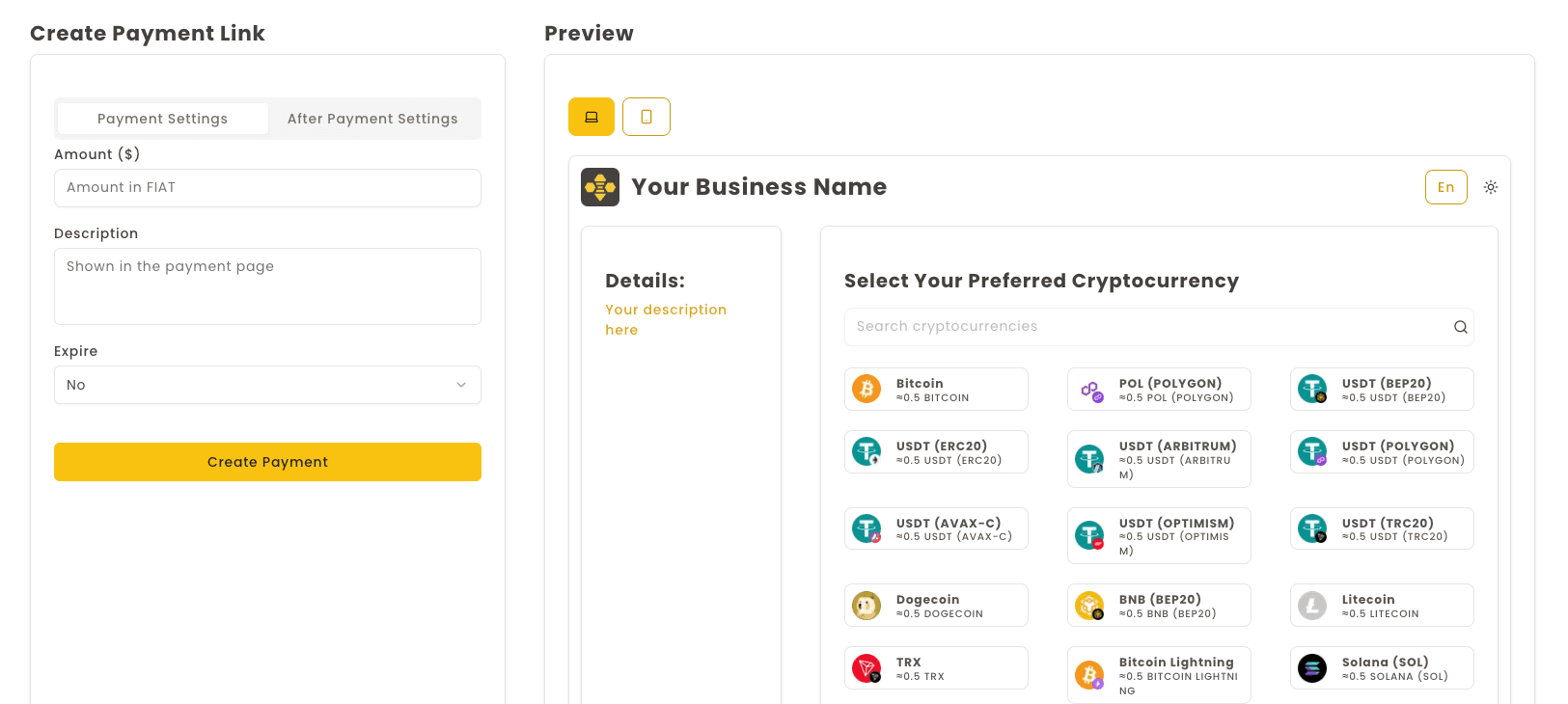
Payment Link Configuration
The payment link form is organized in tabs with the following configuration options:
Payment Settings Tab
- Amount - Set the payment amount in your configured FIAT currency
- Description - Add a description for the payment
- Expire - Choose whether the payment link should expire
- When? - If "Expire" is set to "Yes", you can set the expiration date
After Payment Tab
- Show confirmation page - User sees a completion message with no redirection
- Redirect to a specified page - Redirect user to a custom URL after payment
- URL - Set the URL where the user should be redirected to
Email Notifications
When a payment is completed through your payment link, BlockBee will automatically send an email notification to your registered email address with the payment details.
Track Payments
You can track payments made through your payment links in several ways:
Dashboard Tracking
- View payment status in the Payment Links section
- Check payment history and status updates
- Monitor pending and confirmed payments
Email Notifications
You'll receive email notifications to your registered email address when payments are completed through your payment links.
Manual Checking
You can also check payment status by visiting the payment link URL and viewing the payment status page.
Payment Status: Payments go through pending and confirmed states. The payment is only considered complete when it reaches the confirmed state.
Testing Your Payment Links
Test your payment links using real cryptocurrency with minimal cost.
1. Use Litecoin for Testing
We recommend using Litecoin (LTC) for testing because:
- Low transaction fees (typically under $0.01)
- Fast confirmation times (2.5 minutes average)
- Real blockchain testing without high costs
2. Test with a Small Amount
- Create a payment link for a small value (e.g., $2.00)
- Complete the payment using Litecoin
- This covers all fees with minimal cost (typically under $0.10)
- Test both pending and confirmed payment states
3. Testing Checklist
- ✅ Payment link creation works as expected
- ✅ Payment page displays correctly
- ✅ Email notifications are received
- ✅ Payment status updates correctly
- ✅ Customer can complete payment successfully
Ready for production? Once testing is complete, ensure your email address is correctly configured in your BlockBee account.

